How to Make a User-Friendly Website
Perhaps the most basic attribute of an attractive and long-term visitor in today’s competitive landscape of digital competition is a user-friendly website. Such a site, with its nice navigation interface, high-quality visual representation, and well-optimized performance, offers a balanced user experience, and this generally leads to engagement, conversions, and ultimately, success. So here is a full guide on how to make a user-friendly website bey Maztechsol limited.
1. Define Your Target Audience and Objectives
Before designing the website, it is very important to understand the audience and the goals that the website is trying to fulfill.
Know Your Audience
Understand who your audience will be, such as their age, gender, interests, behaviors, and psychographics. That way, you know how to personalize the theme, tone, and functionalities of the site.
Set Clear Goals
Decide what you will sell through the website—be it products, information, or leads. Pretty clear goals guide the structure and content of the website.
2. Mobile Friendly
More than half of the traffic on the internet is from mobile devices. Make sure your site is mobile friendly.
Responsive Design
Use responsive design techniques so that your site adjusts seamlessly to different screen sizes and resolutions.
Test on Different Devices
Your site should work the same on all devices and browsers.
Optimize for Touch
Buttons, menus, and forms need to be tapable.
3. The Focus on Intuitive Navigation
Easy navigation is the fingerprint of a friendly website. A well-structured website gives users exactly what they need quickly.
Menus Should Not Be Cluttered
Use a clear and simple navigation menu with natural categories. Avoid cluttering it with too many options.
Use a Search Bar
Always include a search bar since it will allow users to quickly find information they need, mostly in content-intensive websites.
Breadcrumb Navigation
Breadcrumbs are crucial in complex websites such as the website above because it facilitates tracing and backtracking through the previous pages.
4. Speed Up Your Website
User satisfaction rating is highly reliant on page loading speed. The impatient frustrated user is more likely to produce higher rates of bounce.
Optimize Images
Compress your high-quality images of small size which load fastly.
Minify HTTP Requests
Remove all unnecessary elements off your page, which removes extra loading time.
Use Browser Caching
Files can be opened from a user’s local device for subsequent visits.
Use a Content Delivery Network (CDN)
Distributes content across different servers across the world and thus helps reduce latency.
5. Produce Quality Relevant, Organized Content
Content is the king of user engagement. Your website must give value in the form of quality, relevant, well-organized content.
Write to Your Audience
Write in simple words, and relate the problem and pain your audience is suffering from. Write using technical language if that is what your industry understands.
Headings and Subheadings
Put narrative headlines. This will enable easier breaking down of the content.
Use Media
Put some media such as pictures, infographics, or videos inside content that are not only fit for the topic but also apt to attract one’s eye also.
Keep It Fresh
The website must be updated in such a way that content should stay fresh for the reader and enable the users to trust the website.
6. Access Easy
A website should be accessible and usable by all users with some disability.
Use Alt Text for Images
It should provide the alternative text to read the images with the help of screen readers of a visually impaired user.
Keyboard Navigation
The users must be allowed to navigate every section of the site with only a keyboard.
Readable Fonts
Use of readable fonts, along with strong contrast between texts and background, should be allowed.
Follow Standards
It must ensure all standards, for example, Web Content Accessibility Guidelines (WCAG).
7. Simplify Forms and CTAs
Lead generation, conversion, and engagement of the user are done by using forms and CTAs. Make sure to have access.
Minimum Collection of Required Fields
The lesser the fields, the lesser the frustration with the user.
Clear Labels
Words to be clear and descriptive. Examples or placeholder texts would also help.
Position CTAs Strategically
Position the CTAs in a place from where the user will definitely see them. Above fold or at the end of a content piece can be a place.
Make Your CTAs Action-Oriented
Such as “Get Started Now” or “Claim Your Free Trial.”
8. Visual Hierarchy
A clear visual hierarchy on your site should guide the user’s eye.
Contrasting Colors
The essential items, like CTAs, should contrast against other things.
Content Placement
Most of the basic elements and foci of your site should appear above the fold.
Consistency
Use fonts, colors, and styles found on your site consistently.
9. Clear Errors with Feedback
Let the user know what’s going on at your site, and how an error will flush when the time comes.
Loading Indicators
Spinning wheel or progress bars so the user knows something is loading on the website.
Error Messages
Provide an error message with context, such as wrong fields were filled.
Confirmation Messages
Also, let the user know of some specific action he has successfully performed, for example, form submission.
10. Tracking and Improving User Experience
Continuous improvement will be the answer that keeps it a user-friendly website.
Secured Website
A secured website claims to have credence and helps in saving the data too.
- Use HTTPS: Install SSL/TLS certificates on your website which encrypts all the data.
- Keep Updated: Keep updating software, plugins, and themes related to your website to avoid getting vulnerabilities.
- Install Security Plugins: Some plugins will work as malware guard, spam guards, and against hacking attempts.
- Backup Your Data: Regularly back up your website to recover it quickly in case of data loss.
Maz Tech Sol Limited: Your Partner in Creating User-Friendly Websites
We design and develop result-friendliest websites here at MazTechSol Limited.
Partner with Maz Tech Sol Limited to have an attractive site and, at the same time, provide exceptional value for your users’ delight and advancement in your business.